This post is now obsolete. You can install stag from the repository.
Stag is a cool little programm that generates a bar graph. 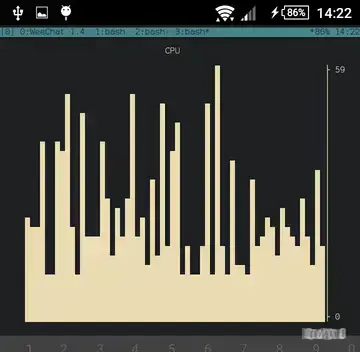
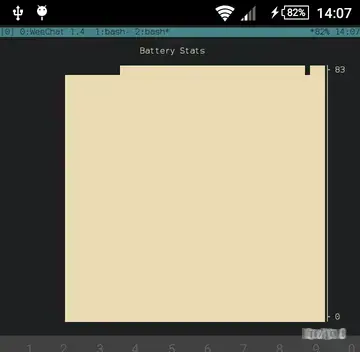
To compile it on Termux you'll need to downloaded the sources from GitHub.
git clone https://github.com/seenaburns/stag.gitTo compile you need to install the ncurses-dev package.
apt install ncurses-devOpen the stag.c file and change line 90 from char opt to signed char opt, otherwise it will throw an error during compilation. You'll also need to make a change to the Makefile, so that the right compiler is used. Change line 1 from CC ?= gcc to cc = gcc. After that you can simply use make to compile and install it.
make
make installExamples
CPU usage statisitc
while true; do top -bn1 | grep "CPU:" -m 1 | cut -f1 -d"." | cut -f2 -d" " ;sleep 1; done | stag -t "CPU"Android battery status
while true; do termux-battery-status | jq .percentage;sleep 60; done | stag -t "Battery Stats"