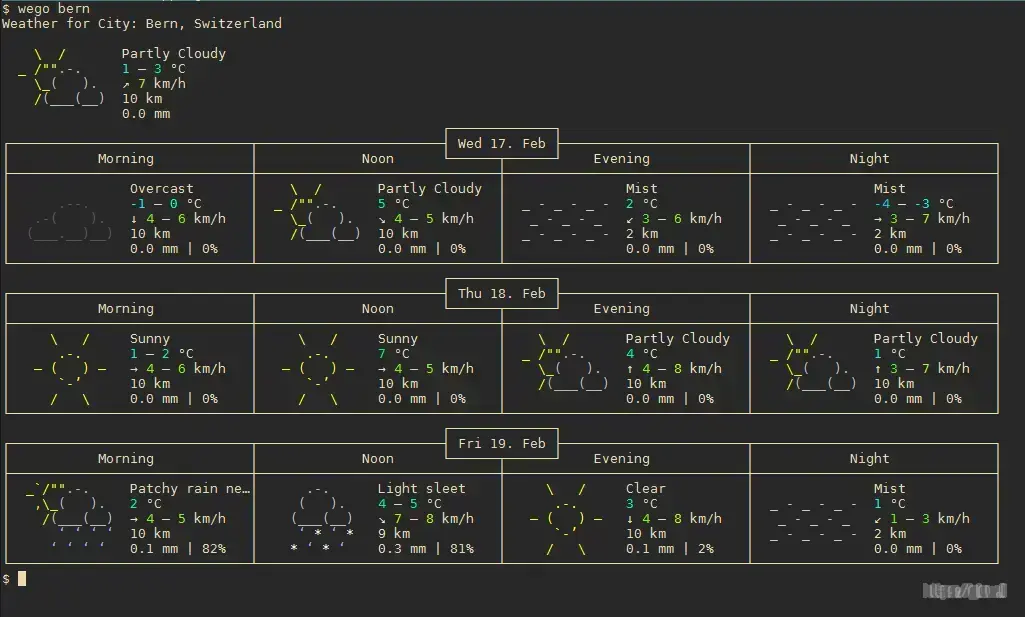
Wego is a pretty cool weather client for the terminal.
You also need termux-api and the jq package.
Now you can run the following command to display the weather report for your current location.
loc=$(termux-location -p network)&&wego "$(echo $loc | jq .latitude),$(echo $loc | jq .longitude)"Wego on termux
For wego to work you must set the WEGORC environment variable. You probably want to do this in your shells startup script.
export WEGORC=$HOME/.wegorcOtherwise it installs just fine if you follow the instructions.
Wttr.in
If you don't want to go through the hassle of installing wego, you can just use wttr.in instead. Wttr.in is an implementation of wego that can be called with just curl wttr.in to get the current weather. If you don't want to rely on IP Geo location you can also use the same script for wttr.in instead of wego.
loc=$(termux-location -p network)&&curl wttr.in/$(echo $loc | jq .latitude),$(echo $loc | jq .longitude)