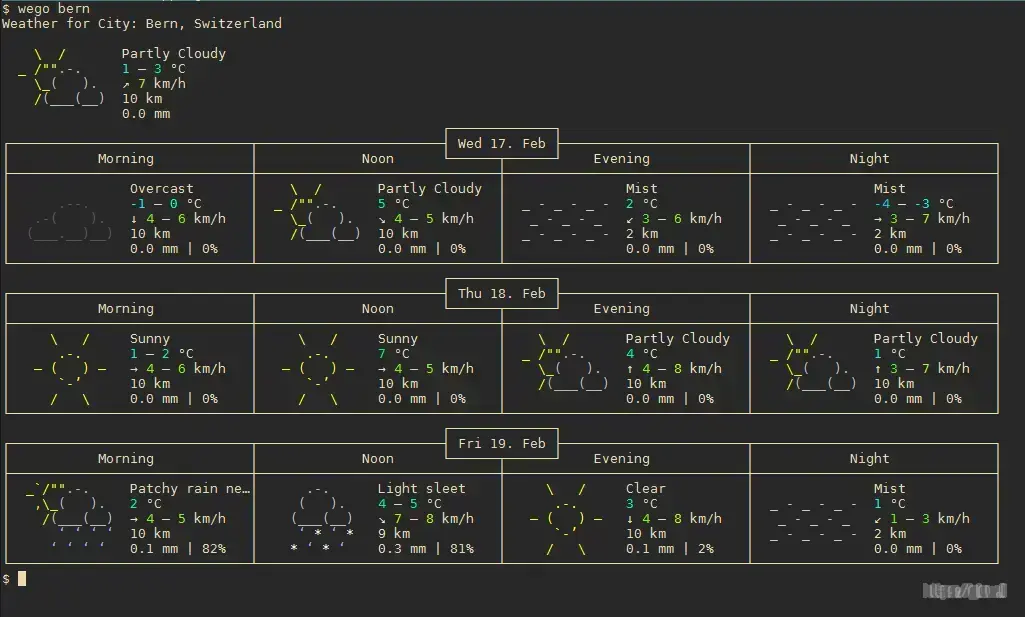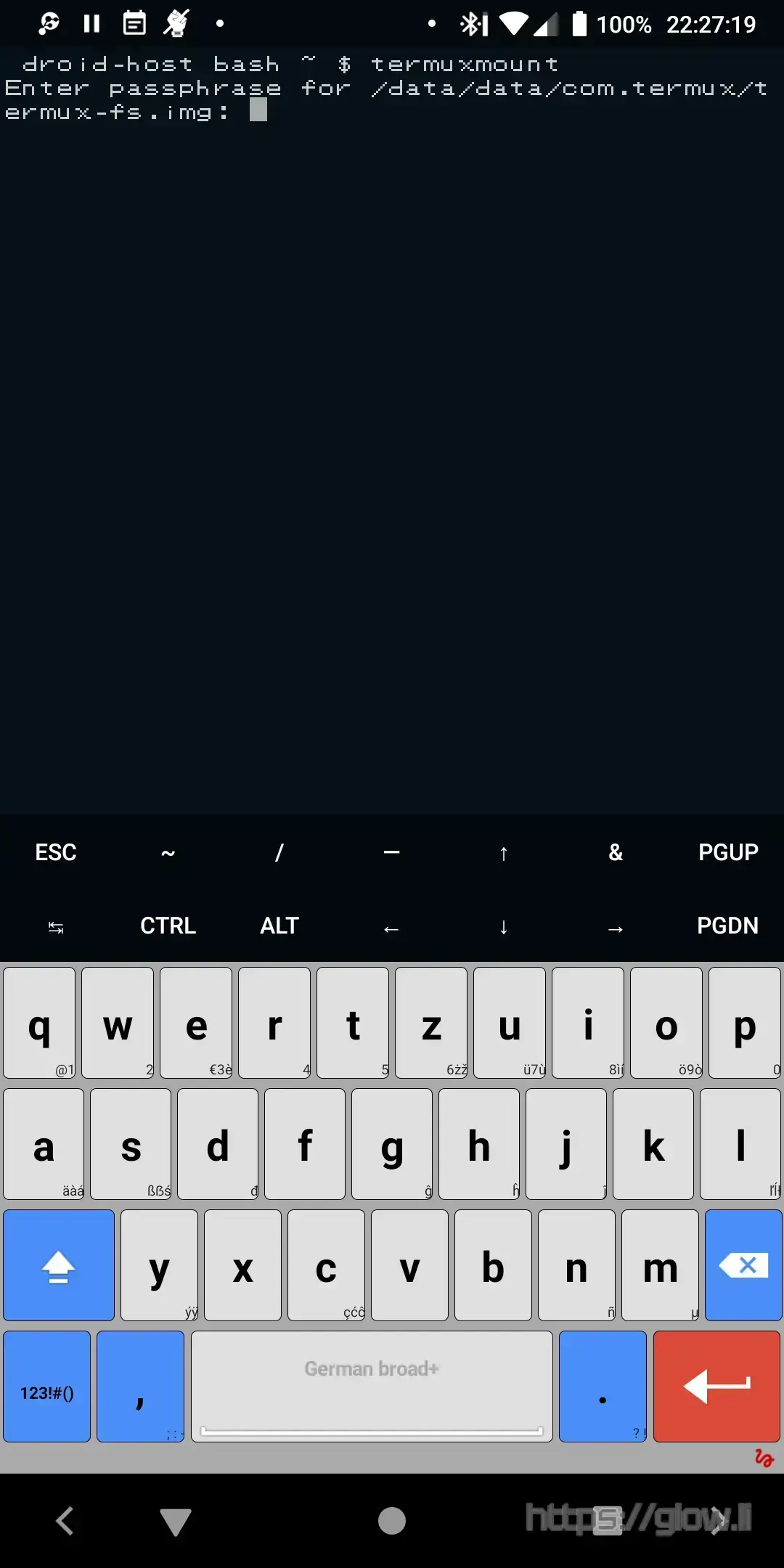 People sometimes store sensitive information within Termux, like SSH Keys or PGP Keys. Within Android, this is fairly secure. No other app can access the Termux storage without explicit user consent. But our phones aren't secure devices for most people. Most people have a really short pin or password (or even none at all). So if our devices get stolen or seized, this data can easily be extracted. This short tutorial will show you a way to encrypt the whole Termux filesystem, so this data cannot be extracted once the phone has turned off or the filesystem is unmounted and closed again.
People sometimes store sensitive information within Termux, like SSH Keys or PGP Keys. Within Android, this is fairly secure. No other app can access the Termux storage without explicit user consent. But our phones aren't secure devices for most people. Most people have a really short pin or password (or even none at all). So if our devices get stolen or seized, this data can easily be extracted. This short tutorial will show you a way to encrypt the whole Termux filesystem, so this data cannot be extracted once the phone has turned off or the filesystem is unmounted and closed again.
-----------------------------------------------------------------------
Just in case anyone needs it. I use it for Jitsi, slack, teams, zoom and other browser conference software like that.
Read the whole post-----------------------------------------------------------------------
I've been using Termux over SSH for quite a while now. I've always done so over WiFi. This works reasonably well at home, where I control the IP Addresses. In other networks it was more annoying, because I always had to run ifconfig first, to get my IP. But the big annoyances start when you want to use it in a place that has no WiFi network available. Previously, I used an Android tablet and a keyboard. With this I set up a WiFi direct connection between my phone. It's wonky and sometimes requires to restart both devices before working again, but it works.
-----------------------------------------------------------------------
-----------------------------------------------------------------------